Error: windows can not configure this wireless connection
You get this error, “windows can not configure this wireless connection”, when you try to connect on a windows XP computer. On your computer there might be 2 different utilities or software which can connect you to the network. When you try to connect using the windows software, you will get this message. Because at that time your computer is using the other software to connect. Let’s take an example. You have a DELL laptop. On your DELL laptop there must be a DELL adapter installed. This adapter has it’s own software to connect to the network ( DELL monitor / utility). That means you have 2 different utilities on your computer to connect . One is windows utility and the other one is DELL utility.
How to fix this error ” windows can not configure this wireless connection ” ?
As I said earlier your computer is using 2 different utilities to connect to the network. You have to use one of them. Windows utility is easy to operate and understand. If you want to use windows utility then you will need to start the Wireless zero configuration service. If you want to use the built in adapter utility then you will need to search for the utility on your computer. You will get it under All program list.
Follow these steps:
If you know how to connect using that software , then you can try using the software.
If you are not sure , you can use windows utility .
To enable the windows utility ,
click on START ==>
go to RUN ==>
type in ” services.msc ” ==>Click OK.
You will see the list of services .
At the bottom ( third or fourth from the bottom ) you will see ” wireless zero configuration “.
Right click on it and click on START .
If start is not highlighted, then leave it as it is .
close the window .
Click on START ==>
CONTROL PANNEL ==>
NETWORK AND INTERNET CONNECTION ==>
NETWORK CONNECTIONS ==>
right click on WIRELESS NETWORK CONNECTION ==>
Go to properties ==>
At the top you will see WIRELESS NETWORKS tab , click on it .
You will see a small check box which will say , “use windws to configure...”
check the box and click OK .
Now right click on wireless network connection and go to “view available wireless network”.
You will see the network there. Select Your network and connect to the network.
If it is secured network, then it will ask you for the network key or pass-phrase.
The key is set up on the router.
That is the program of your router.
( In case of 2-wire wireless router, It is on the flip side of the router , 10 digit number it may be a combination of numbers and letters. )
Just type in the key and click connect.
It will connect you to the network and you will be able to go online.
Follow the simple steps of Easy set up guide to fix the error ” windows can not configure this wireless connection ”
Click here to access the Easy set up Guide
Easy setup guide is designed to work with Linksys wireless router , Netgear wireless router, D Link wireless router and all other brands of routers.
Fix Home Network
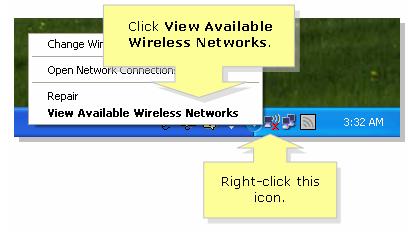
I have a Dell Inspiron 1011 laptop with Windows XP Home. It has a ‘Dell Wireless 1397 WLAN Mini Card’. It works wirelessly at home but when away and trying to use WiFi access points, if I search for available networks it comes up with ‘Windows cannot configure this wireless connection’.
Very helpful. I was about to throw my old laptop and get a new one. I found your post while googling. Got it connected and able to go online. I uninstalled the DELL utility and connected using built in software. Connected right away…
Hey…I have XP laptop. I was getting the same error message ‘windows can not configure this wireless connection ‘. I have connected external DELL USB adapter to the laptop. I uninstalled the DELL software and guess what? I can connect without any problem now.
I was getting error when I try to connect to the wifi on my old XP laptop. I am using Linksys WRT120N router. Thanks for your help. I got it fixed.
The same error on my computer also. When I was trying to conect to the wifi network on my old XP laptop. I was getting the message “windows can not configure this wireless connection”. It was working before till I got the new linksys E2000 router.
My laptop was working before with the old router. I just installed the Linksys E3000 router for a better network. But now one of my old laptop is not connecting to wifi.
I have Linksys E1000 router. When I try to connect to wifi on my windows XP computer, I can not see my SSID. It says windows can not configure this wireless network.
I have started WZC on the computer but still getting the same message.
hi Jim I got it connected to my own SSID. You have very good and easy steps. I used windows to configure it and disabled the DELL utility.
I was also getting the same error of windows can not configure this wireless network. Now it is connected using my Intel pro utility
How do I fix this error windows can not configure this wireless network . I am using XP and I am not sure about any other utility on my computer. how do i find it.
Thanks ! You made it easy !
I was trying to connect on one of my old laptop. When I search for the SSID, I did not find my network. I got the same message ” windows can not configure this wireless network…”
First I called my Internet service provider, they transferred me to router manufacturer.
They did not help me as my router was out of warranty.
Finally I tried your Easy Guide and got connected in few minutes.
Few steps and booooom ! connected !
Thanks for choosing Easy set up Guide.
You were using the third party adapter monitor and that is why you got that error of windows can not configure.
How can I make my XP to configure my wireless network.
I do not see any other software to connect.
When I try to connect, I get the same error.
Start the WZC and switch over to XP utility.
Hi, I got it connected to my SSID using the windows configuration.
That was too easy.
I have XP computer and I can not connect .
getting the same error – windows can not configure this wireless network.
How can I connect ? help.
Thanks in advance.
You have Linksys adapter and you are getting the error ” Windows can not configure this wireless connection ” . Now try to find the Linksys icon in the system tray ( In the bottom right hand corner). And try to connect using the Linksys monitor.
If that doesn’t work then you will need to switch over to windows utility to connect to the wireless.
Follow the Easy set up Guide