Wireless Network Adapter:
In order to join wireless network connection on any computer, you need a wireless network adapter installed on that computer. You can check the wireless network adapter status in the Device manager. You will need to open the device manager. Go to Start. You will see My computer Icon. Right click on My computer and go to Properties. At the top you will find hardware Tab. If you click on hardware tab, you will get Device Manger. Open it. In the Device manager list you will see the option network adapters. Click on the Plus sign to the left. You will see your wireless network adapter in that list.
Right click on it and go to Properties. Not you will see the Device status. If it is working properly then you will get the message “This device is working properly”. If there is any problem then you will get the error code under device status.
Click here for description of error codes
If it is not there then the wireless network adapter is not installed or it is not recognized by your computer. If you have connected your device to the computer then make sure that you can see the light on it. If there is no light lit up then make sure that the device is connected properly. Try to unplug it and replug it.
Keep the Device manger list opened. Unplug your adapter. See if there is any change in the list. If you see any device disappeared then plug it back in and see if you can see that device again. Some times if the drivers of the adapter are not installed properly. In that case you will see your device under other devices option. Unplug it and replug it and see if there is any change under other devices. If you see change, then right click on it and go to properties, you will get the error message there.
Once you have your device working properly then you can try to connect to your SSID. Wireless network connection on windows XP is simple. Search for the WiFi, enter the password if any and get connected.
Click here for easy steps to connect to the wireless network on windows XP.
If you are not sure about the settings of your wireless network then you will need to open the set up page of the router.
Click here to know how to check the settings of the router.
Easy setup guide is designed to work with Linksys wireless router , Netgear wireless router, D Link wireless router and troubleshooting all types of wireless network connection issues.
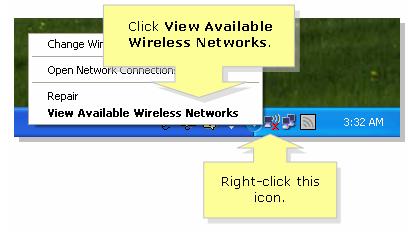
I have Linksys wusb54gc adapter and a=I am trying to install it on a new windows 7 computer. I am getting error 211. What should I do ?
I have a linksys wireless adapter on my old desktop and d link wireless router. are they compatible ?
Yes , The new technology is always backward compatible.
Will Linksys WUSB54G adapter work with Vista desktop ?
I have Linksys WUSB54GC adapter. I have been using this adapter for a long time now I have a new Vista laptop. I have installed on the laptop but not connecting to the network.
I have windows XP on my computer. It is not connecting. I am getting the error waiting for network to be ready. How can I fix it ?
I have old Linksys WUSB54GC installed on my computer. It was working till morning. Now i am not able to connect to the network. The Operating system is windows XP and I am getting the error windows can not configure.
My adapter shows working properly. But still it is not connecting. when I try to connect, I can see the network but there is error about windows can not configure.
How I can I fix it.