How to connect router to router:
There are many advantages and disadvantages when you connect router to router in the network. Advantages of connecting a router to router:
- You may have a very large home and single unit might not be powerful to send the wireless signal all over. In this case you can add second unit to increase the wi-fi signal also increase the number of Ethernet ports to connect the wired devices.
- You may have a wired network and want to add some new wi-fi devices to it. In this case you can add wireless access point to get wi-fi signal.
- To create open wi-fi for guest users and not allowing them to enter into your main network.
Watch this video for easy steps to connect router to router :
Let’s take an example that you have 2 Linksys routers that you want to connect to each other.
The main Router A (Linksys E3000) will be always connected to the modem and it will be the primary unit for the Internet connection. You don’t need to change any settings on main unit E3000.
Router B (Linksys E1000) will be the additional unit that you want to add in the network.
There are 2 types of connections.
Type 1: LAN to LAN connection:
In this type of connection, you are going to attach Ethernet (LAN) port of E3000 to Ethernet port of E1000. All the computers connected to both the routers will be in the same IP address range and thus will be able to share the resources within the network. In this connection type E1000 will act as a wi-fi access point and switch. E1000 will not assign IP address.
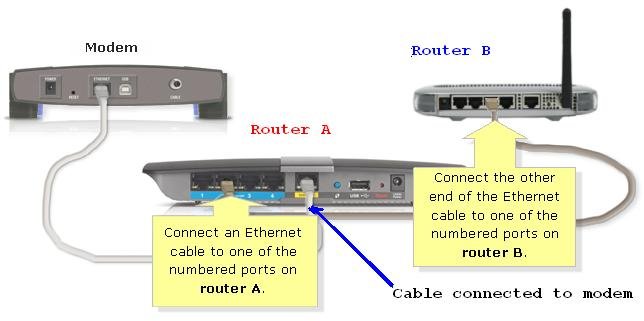
Let’s consider the IP address of both the routers is same (192.168.1.1).
Connect one computer to E1000 with the Ethernet cable.
Open the setup page and change the IP address of E1000 to 192.168.1.2.
You will also need to DISABLE the DHCP server on E1000.
Now connect Ethernet cable from any available Ethernet port of E3000 to one of the Ethernet port (1, 2, 3 or 4) of E1000. (Do not use Internet port of E1000).
Power cycle both the routers and you are good to go.
You can also connect your wired devices to remaining 3 Ethernet port on E1000.
It is not necessary to use same wireless settings on both the wireless routers A and B. You can create 2 different wi-fi SSIDs and different security keys for both the SSIDs.
If you are using the same wireless network name and password for both the routers then make sure that wireless channel on both the routers will be different.
Type 2: LAN to WAN connection:
Let’s consider the same example of Linksys E3000 and Linksys E1000 where E3000 is the main router. In LAN to WAN connection type you are going to connect Ethernet port of E3000 to the Internet (WAN) port of E1000. In this connection type both the routers will assign IP addresses and will have there own network. Thus computers or devices connected to E3000 will not be able to communicate with E1000 and vice versa.
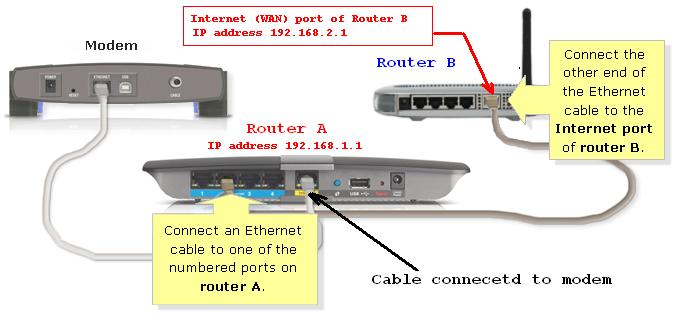
First connect one computer to E1ooo with the Ethernet cable.
Open the setup page of E1000 using 192.168.1.1.
Change the Local IP address of E1000 to 192.168.2.1. Power cycle E1000.
Now connect Ethernet cable from E3000 to the Internet (WAN) port of E1000.
Power cycle both the router and you are good to go.
I will suggest you to create 2 different wireless networks for both the routers so that you will come to know which network you are connecting your computer.
connecting 2 wireless routers is very difficult. You can connect them with ethernet cable but can not connect wirelessly. However you can make one of them work as repeater.
Trying to connect Linksys router to router (cascading routers).
I’m trying to cascade my network to get better wireless reception in my room and more LAN ports for more devices. The 1st router has IP 192.168.0.1 and UPnP enabled (not sure if it matters) This router also acts as a DHCP Server with Starting Local Address: 192.168.0.2 Operation Mode is set to Routing (NAT on)
Cascading is not simple. If you make a mistake with LAN to WAN or LAN-LAn settings, you will not be able to access Internet from the second router. The video is really good.
I have it connected LAN to WAN. The computer connected to second device is not able to open the setup page of second router but it can open the first one. getting IP address from the second one.
You made cascading easy. Really very good information I have ever found on any other website. If you know how to change the settings, you can easily do it yourself.
Thanks for the easy steps I was able to connect my old WRT54G with new E4200. E4200 is acting as a main gateway where as WRT54G is acting as access point.
great video ! I got is working with the help of your video on the YouTube. Saved my money.
Can I connect Netgear with my old Linksys ? Are they compatible with each other ? I might be asking a stupid question.
Thanks for your help. I got it working now.
I am trying to connect router to a router. I have 2 linksys WRT160N routers which I want to connect to each other like router cascading. I tried both LAN-LAN and LAN-WAN connection types but can not access Internet in both the cases. The main device can access the Internet.
Thanks for the help. I was able to connect my old router to another router and got wifi at basement.
How do I connect router to router?
I have one Linksys and one Netgear model. I think the default IP address of both the devices is different. So I can connect LAN-WAN connection without changing any setting on second model. Right?
I am trying to cascade 2 routers. Got all the connections proper and the settings are also correct but still I can not access Internet on the second one. The lights are also lit up.
Thanks for your help. I got my WRT160N connected to E3000 and got my network expanded throughout my home. It was easy and good experience.
have netgear WGR614 in spare which I want to use now. I already have WRT160N connected to the modem and it gives me Internet access on all the computers and devices in the home. Now I want to expand the range to my office next door. I can manage the cable from my home to office because they are really close to each other. I have connected both the devices and did LAN to WAN connection settings. I can access the Internet only on wired computer to WGR614. computers on the wireless network can not access the Internet. What could be the reason. Is there any setting that I might have missed?
Can I connect a router to a router?
I have my main router connected to the DSL modem and want to expand the network upto third floor. I have Ethernet connection on the third floor and just want to add high performance E4200 so that I can get wireless. Which connection type would be better for me?
I have connected my new Linksys router to main Netgear router. But I can access Internet only on main network. The computers connected to Linksys are not able to access Internet. I am not sure what I did wrong. I think I will reset the Linksys and start from the beginning.
I am trying to connect Linksys router to another router. The main one is a wired unit which I want to keep connected to the modem. This is working just good without any connection dropping or speed issues. That is why I don’t want to remove that one. I just bought few wi-fi devices for my kids and I want to use them on the Internet. I also bought new wireless N E4200 which I want to use for wi-fi connection. Kids also want to use the main network resources. Which connection would be useful, LAN to LAN or LAN to WAN? I don’t understand this.
How do I connect router to another router ? I have a wired one that I have been using for years. I just got some wifi devices and want to use them for Internet connection. Should I replace the wired with wireless or add a new wireless along with wired one like cascading ? What would be the best solution.
I can not get IP address on the computer when I connect it to the secondary network. I have LAN to LAN connection type. DHCP server is disabled and the connections are proper. What can I do? The main network is working fine and all the devices are getting IP addresses properly.