How to change Change NAT type to Open
Easy steps to change the settings on the router and get NAT type to open. NAT (Network address translation) is a networking concept used by the router to share one public IP address on to multiple private addresses.
There are 3 types of NAT issues that you may face while playing online games.
Type Open – This means the settings on the router are good and you are able to play the online games. NAT type to open is what we all are looking for.
Type Moderate – In this case you can talk to other players online who have open or moderate NAT.
Type Strict – In this case you can not talk to the players who have moderate or strict NAT.
How does NAT type to Open affect ?
Some times you can not hear the player withing a game or the other person can not hear you. But you can see that he is there.
You can not join a game or other player can not join your party.
But the NAT type problem does not affect the game speed , it affects only the communication ability with other players.
If your computer is connected directly to the wired modem then you should not face NAT issue.
If you have firewall in the network then it may cause the NAT type issue.
Click here for easy steps to change settings on the router
As I said earlier, you will not face the NAT issue if your computer is connected to the wired modem.
Generally people use router at home or office for the networking. So now consider you have some computers and X-box in the network.
you are playing the game but you are facing the NAT error.
What changes can you make on the router to change NAT type to open?
Reduce the MTU size on the router to 1365.
If you have old router then it will be better to upgrade the firmware of the router. Many problems are resolved just by upgrading the firmware.
You will need to open some ports on the router.
For x-box port numbers will be – 53, 80-88, 3074. You can create 3 applications and forward these 3 port numbers on your router for the IP address of your Xbox. I will suggest you to assign a static IP address on your Xbox.
See Video ==>
Similarly, for play station also you can forward some ports on your router. The port numbers for Play station will be 80 , 443-447, 5223, 3478-3479, 3658, 10000-20000. Try opening these ports. There may be different port numbers also.
To change the settings on the router you will need to access the router set up page.
Click here to access the Easy set up Guide
Make few changes on the router and get NAT type open. It mostly works with all the routers. Easy setup guide is designed to work with Linksys wireless router , Netgear wireless router, D Link wireless router and all other brands of routers.
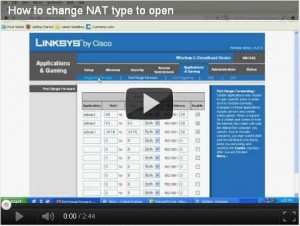
Hi, every time I try to play with my friends online it says I couldn’t connect to them or when they try they can’t connect to me. A message comes up around the lines of “Could not connect to host.” and I have noticed that I have a strict NAT. I was hoping someone could tell me how to change my NAT type to open as I would like to play my games online.
Great help. I had many issues with my xbox 360 and you helped me fix it. I am using WRT160N which is very old with the DSL Internet connection. I upgraded the firmware and reinstalled the device. Made some changes and boom. No more issues.
This error is very frustrating. I have not been able to play games for almost a week. I tried many solutions online but nothing is workin. I will try your website and will let you know if it works.
Your website is really very useful. I got my xbox working as well as play station online.I have type open and also upgraded the firmware. The wireless connection is more stable. Thanks
There are some websites where you can check if the port is open or not. Make sure that firewall is disabled. If you are using DSL connection then your Internet modem should be in bridge mode.
I tried to open the ports on the router but still I am not able to play game on xbox. How do I know if the port is opened or not?
I am replacing the Linksys WRT160N with the new E4200.
I was not able to play games on my xbox when I was using the Linksys WRT160N .
that is why I bought a new one. but I get the NAT type error when I try to play games with other people.
It says it is strict. how do I change NAT type to open ?
i can join in public matches on the xbox but when i try to create a public game it tells me that my nat type does not meet the minimum requirements for the mode how can i fix that
I can not even open the setup page of my WRT120N. I want to open the ports so that I can play games online with other people. If i am not able to change the settings, I won’t be able to play game. I tried to reset many times but nothing is happening.
I was also facing the same problem on playstation. I had to reset the router and upgrade the firmware. Actually my router was causing the problem.
How to change NAT type to open on Linksys router? I have been trying to play game on play station but the NAT type is strict. I opened the ports and disabled the firewall but nothing is working. I am using DSL Internet connection and called the ISP. They said the modem is in bridge mode. I can access the Internet when I connect the computer directly to the modem.
I have DSL Internet connection. My ISP said that my modem is in bridge modem. I disabled the firewalls. Also opened ports. I have Linksys E3000 wireless router. Can not connect to Xbox live. How to change NAT type to open. what settings can I try?
I am using Linksys WRT120N wireless router which works fine with all the other computers and devices. I am having issues with Xbox live connection. The Xbox is connected and able to access the Internet but I can not play games with other people because of this error. I have DSL connection. I called the Internet provider but they said the Internet is working from their end.
I tried to open ports on the router but that did not help me. I have E3000 wireless. All the computers are working fine but just Xbox is having issue. I don’t know what other settings need to change? How to change NAT type to open ? Where is UPnP option?
What settings do I need to change in order to change NAT type open? I have E3000 wireless. The play station is also wireless. I am getting type 2 or type moderate NAT type. But I am looking for open. I am using DSL Internet connection at my home. Having issues while playing online games.
Thanks for your help. The online technician was very good. I was able to understand the steps to setup my network. He was very good and patient with me. I am not technically good when it comes to computers. But thanks any ways. It was very good experience. my Xbox is now working properly. I was trying to setup NAT type open so that I can play game on my xbox. I was not able to play game with my friends just because the NAT type is not change to open. Your technician was very helpful and he did it in just 20 minutes.
I have been working on my NAT type problem for a long time. It is strict on my xbox and i have followed all the steps that this has told me and that xbox.com has told me and nothing is working please help! I have enabled and disabled UPnP and reduced the MTU and made ports nothing is working! Oh by the way I have a E2000 .
I have a ps3 and I just moved and got e1000 and when I play cod2 or black ops i have NAT type 3 or strict which keeps me from playing with most of my friends.I have open the ports changed my MTU to 1365 and it still says strict….I spent an hour today trying to fix it but I couldn’t please HELP!