Wireless Network Security
This article contains some simple steps on how to Secure Wireless Network. Of course, wireless network security is very important so that you can restrict people from accessing your Internet without your permission. Many people setting up wi-fi rush through the job to get their network working as quickly as possible. It’s also quite risky as numerous security problems can result. That doesn’t mean you shouldn’t use wireless networking. You just have to be smart about it and take some basic precautions to make it more difficult for curiosity seekers to get into your personal information. Today’s wireless networking products don’t always help the situation as configuring their security features can be time-consuming.
Follow the steps below for wireless network security on your wifi router.
1. Change router log in Passwords (and Usernames)
Router setup page is the page where you can change the settings manually. This web-page is protected with a log in screen (user name and password). The default user name and passwords are very simple and well known. Change the default user name and password of Router setup page.
2. Wireless Network security using WEP / WPA / WPA2:
There is encryption technology for the security. This Encryption technology scrambles messages sent over the wifi so that they cannot be easily read by humans. Several encryption technologies exist today to secure wireless network connection. Naturally you would like to use the strongest encryption that works to secure wifi. However, all Wi-Fi devices on your network must share the identical encryption settings.
WEP, WPA and WPA2 are the most common types used for the wireless network security.
WEP stands for Wired Equivalent Privacy. A WEP key is a security code used on some Wi-Fi networks. WEP keys allow a group of devices on a local network to exchange encoded messages with each other while hiding the contents of the messages from easy viewing by outsiders.
A WEP key is a sequence of hexadecimal digits. These digits include the numbers 0-9 and the letters A-F. Some examples of WEP keys are:
• 1A648C9FE2
• 99D767BAC38EA23B0C0176D15
WPA stands for Wi-Fi protected access. The WPA improves on the authentication and encryption features of WEP. This security type was developed by the networking industry in response to the weaknesses of WEP. It provides stronger encryption than WEP through use of either of two standard technologies: Temporal Key Integrity Protocol (TKIP) and Advanced Encryption Standard (AES). WPA also includes built-in authentication support that WEP does not offer.
WPA2 (Wireless Protected Access 2) replaced the original WPA technology on all certified Wi-Fi hardware since 2006 and is based on the IEEE 802.11i technology standard for data encryption.
3. Change the wireless network name:
SSID is the name of your wireless network connection. Open the setup page of the router and change the SSID so that you can identify your own wifi.
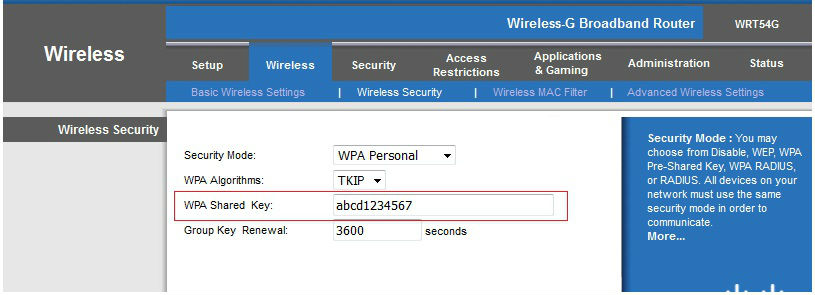
4. Enable MAC Address Filtering on your router:
Access points and routers keep track of the MAC addresses of all devices that connect to them. Many such products offer the owner an option to key in the MAC addresses of their home equipment, that restricts the network to only allow connections from those devices. Do this, but also know that the feature is not powerful as it may seem. Hackers and their software programs can fake MAC addresses easily.
Fix Home Network
Thousands of satisfied users !
Use Fix Home Network’s Easy setup guide to secure your wireless network connection. Follow the easy steps and get it working.
It is easy to change security settings on old wireless routers. New wireless routers are more complicated. Wireless security is very important and do not share wireless password with any body. If possible get router with separate Guest network. Guest network will avoid people connecting to your main wifi.
Trying to secure wireless network on my linksys router. I ave just bought new WRT1200AC router and tried to secure the wireless network. but the installation not completed. How do I do it manually?
Not able to connect to the secured wireless network on my MAC.
I just bought a new MAC computer and trying to connect to the old wireless network which is WEP secured. I have old desktop which is connected to the wireless network.
The new MAC says error joining wireless network.
If I change the security type to WPA / WPA2 the old one will not connect.
What can I do now?
My WiFi is open and I am trying to put a lock on it. Because I think my neighbors are stealing my Internet. Sometimes I get very slow Internet. Especially at night. I don’t know how to change the settings. I have only one laptop. The modem is connected to the router.
Is there any way to secure wireless network without opening the setup page of the router? I have Linksys E4200 and I don’t want to reset it. I don’t know the router password. I am not sure if I installed the Cisco connect software on any computer.
I think my neighbor is using my wifi connection because he doesnot have Internet connection at home but I can see him online for chat when he is at home. I tried to open the setup page of my Netgear router but not sure where to change the settings.
I am having hard time connecting my new iPad to the wifi. I can see my wifi and it shows a secure connecting with a lock on it. But I am not finding a place to enter the security pin.
Your Easy guide is really very good. I was finally able to secure my internet access at home. It was open before and I didn’t even know that. I am sure many of my neighbors must have used my wifi and that is why I was getting slow wifi speed. Now I have a security installed and getting good speed.
I am trying to secure my wifi at home. I can see that there is a lock on it but the laptop is connected automatically and I can access the Internet. It did not ask me for the security password. How come it connected without security password?
I want to secure my Internet. I have a netgear router and I think I am getting slow speed. When I tried to connect a new laptop to the Internet, I saw my SSID doesnot have security lock. It us unsecured. I tried to secure the SSID but whenever I save the changes, I lose the connection and I have reset the router. I don’t know how to secure if I am not able to save the settings.
Make sure that your Internet is always secure. Anyone can connect to the un secured connection and access your Internet. I had my connection open before and I know how people can steal your Internet.
connecting to a secure wifi is really a tough job for me. Because my laptop takes a lot of time when I try to connect to the secure wifi. It happens everyday. And I know it is a problem with the laptop.
Trying to secure my WIfi connection, I have WRT120N and I can see my SSID Linksys which says unsecured and anyone can join it. I am not able to open the setup page. How do I change the settings on the router to make it secure?
Can I secure my wifi if I run the setup CD? I can not access the setup page of the router and it shows my network is unsecured. Can I run CD to password protect the Wifi?
Which type of security is better? I have WEP setup on my network but I think the wireless connection speed becomes slow sometimes. I think I should change the security settings. I tried to use WPA2 type and I can not connect on old XP laptop. that is why I am using WEP to secure my router.
Thanks for the help. I was not able to save the settings. I upgraded the firmware and reconfigured the security settings. You have very easy steps to secure the Internet. Got it working now. Your Network Guide is very good.
wireless security is very important. I had my wifi open and I was not aware of that. Also I was getting very slow Internet connection speed. I secured the wifi with WPA2 key. Make sure that you should not share the key will everybody
Thanks for your help. My wifi was open and it was dropping the signal repeatedly. I was not able to open the setup page of my WRT54G. Your technician helped me to put security password. Wireless network security is very important for all the routers. I was not aware of that before. I am not tech savvy. Anyway experience with your website was very good.
I am not able to save the settings. Whenever I change any settings, I lose the connection. I had to reset the router and then do the process again. My computer is connected with the Ethernet cable. It also shows it is connected to the unsecured wifi connection. What can I do now to secure wireless network ?