Is Linksys router Login not working?
Many times, the Linksys router login fails and you are unsure what to do. If you need to alter the settings or network passwords.
If you wish to make modifications to the wireless network, you must first access the router’s setup page. Every router settings page is password-protected, and each device on the network has its own IP address for access.
Make sure you’re looking for the Linksys router login password. If your wireless network is password secured and you attempt to connect to it, it will prompt you for the wireless network password.
First make sure that you are looking for Linksys router login password. If your wireless network is password protected and you are trying to connect to the wireless network , then it will ask you for wireless network password.
This wireless network key/password is completely different than Linksys router login password.
There are different types of passwords used in the router network. Router login password is used to get inside router settings. Wireless network password used to connect to WiFi Network. And some routers use Guest network password to connect guests to Guest Wifi.
Watch Video: Linksys Router Login
How to Find Linksys router IP address?
In general, the default IP address of Linksys router is 192.168.1.1. But in many cases, you might require to change the default IP address.
For example, some of the DSL modems use the same 192.168.1.1 IP address. In order to avoid conflict between DSL modem and Linksys router, installation program or application does change the Linksys router IP address to 192.168.0.1 or something else.
So first you will need to check the IP address of your Linksys router.
Step 1: Open the command prompt on your computer.
Click Start .
Now just above the start button, you will see start search box.
In this box type cmd and hit enter on your keyboard.
You will see the command prompt ( a black window) .
Step 2 : Check the IP address of your computer.
You have already opened the command prompt.
In the command prompt type ipconfig and hit enter on your key board.
Now you will see a lot of information.
Search for the IPv4 IP address and IPv4 default gateway.
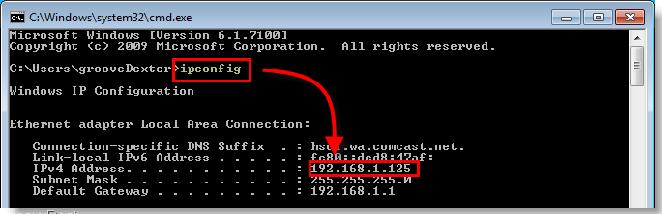
The Default Gateway will be the IP address of your Linsys router. In the image above, it is 192.168.1.1.
Whatever may be IP address, you see there for your connection, note that down.
How to login to Linksys router?
Open the internet browser.
In the address bar, type router IP address.
Now it will ask you for user name and password for Linksys router login.
This password is required to login to Linksys router setup page.
Look for your router model number. On the flip side of Linksys router, you will see the model number.
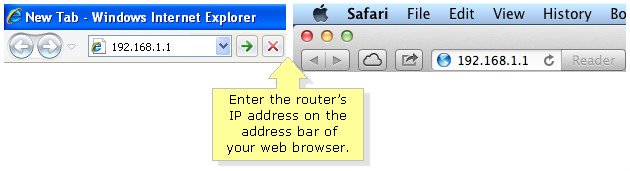
You must sign in to your Linksys router’s web-based interface in order to view the settings and setup. You must first connect your computer or mobile device to the router’s Wi-Fi network or using an Ethernet connection in order to accomplish this.
Next, launch a web browser and type the default IP address of the router into the address box. On the bottom of the router or in the user manual, you may find the default IP address. Your username and password must be entered after you enter the IP address and press Enter.
You can find the default login information in the user handbook or on the router’s bottom if you haven’t already changed it. For security reasons, it is highly advised to alter the default login information.
You may configure your router’s settings, including your network name and password, security settings, and parental controls, once you’ve provided your login information. This is done using the web-based interface of the router. Additionally, you may configure advanced options like Quality of Service (QoS) and port forwarding as well as upgrade the firmware and set up guest access.
It’s significant to remember that technical expertise is necessary to access the router’s login page and modify the settings. So, it’s recommended to ask for help from a professional or the Linksys customer care team if you are unfamiliar with the settings or unsure about changing them.
List of default Linksys router login user name and password
Model | User name | Password |
BEFCMUH4, BEFN2PS4, BEFSR11, BEFSR41, BEFSR41W, BEFSR81, BEFSRU31, BEFSX41, BEFVP41, BEFW11S4, CG7500, | [none] | admin |
BEFDSR41W, E1200, E2000, E2100L, E3000, E3200, E4200, E8400, EA2700, EA3500, EA4500, EA6100, EA6200, EA6400, EA6500, EA6900, EA7300, EA7500, EA8500, EA9200 | admin | admin |
E1000, E1500, E1550, E1700, E2500, E4200, E800, E8350, E900, EA2750, EA5800, EA6350, EA8300, EA9300, EA9500 | [none] | admin |
WAG120N, WAG160N, WAG310G, WAG320N, WAG354G, WAG54G, WAG54GP2, WAG54GS, WRTP54G | admin | admin |
WRK54G, WRT100, WRT110, WRT120N, WRT150N, WRT160N, WRT160NL, WRT300N, WRT310N, WRT320N, WRT330N, WRT350N, WRT400N, WRT54G, WRT54G2, WRT54GC, WRT54GH, WRT54GL, WRT54GP2, WRT54GR, WRT54GS, WRT54GX, WRT54GX2, WRT54GX4, WRT55AG, WRT600N, WRT610N, WTR54GS | [none] | admin |
Try to login with the default user name and password.
If that works then you are all good to go.
Default Linksys router login password is not working.
What to do when default password is not working.
In this case, you will need to reset the Linksys router and re-configure it. Remember if you reset the router, it will come back to factory default setting and you will lose all the settings on the router. You will need to start from the scratch. Here is link to follow easy steps for How to setup linksys router.
How to Reset. On the rear side of Linksys router, there is a small reset button. Press and hold it for 15 seconds. Power light will start blinking. Release the reset button. Unplug the power cable. Wait for 10 seconds. Plugin the power cable. Wait for 30 seconds. Now try to access setup page using default password.
Login using Cisco connect.
If you run Cisco connect software to install E series router, then your wireless network key will also be the password to access router setup page.
In this case you can open the Cisco connect software from your main computer and check the Router settings.
You will find option of Advanced settings. If you click on this option, it will open the Linksys router setup page directly. If you change the router password through web page, cisco connect will stop working.
How to change Linksys router password:
Using Router setup page.
First open the Linsys router setup page using default password or your own password.
Go to Administration tab.
On this page, you will see the option to change the Linksys router password. Enter new password. Confirm it.
Click on Save settings. Now it will ask you to re-login with the new password.
Note down the new password or simply write it on the flip side of the router.
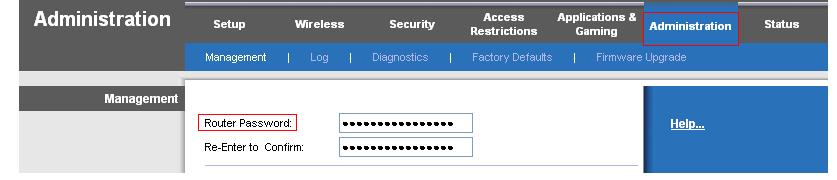
Using Cisco connect.
Open Cisco connect program.
Go to Router settings.
There you will see the current password. Click on change. Enter new password and save the settings.
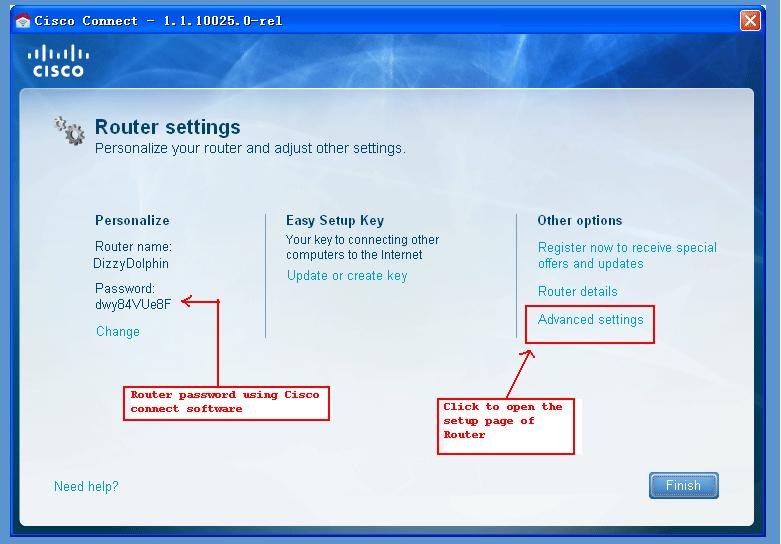
default IP address of most of the Linksys router is 192.168.1.1. And the default linksys router login password is admin. However, if you change the settings while initial setup then you may have to reset the router to default settings. My advise is not to reset it if not required.
I will advise you not to reset the router to factory default before trying different passwords you may think of. And you are right, people really do not understand the difference between linksys router login password and wireless network password. When they try to connect to the Wi-Fi, they need wireless password and NOT router password.
The default password is not working and tried to reset the router many times. Why I am not able to login to settings page. Not sure, what I am doing wrong?
Thank god, I found this article before I reset my router and mess up with my entire wireless network. I was trying to connect my new WiFi mobile to the network and it was asking me for the Wireless password. I thought it was asking for router login password which I don’t remember. So I was about to reset the router and start from the scratch. But I saw your article on how to check the password using Cisco connect program which I had installed on my main computer years ago. Thanks again.
I tried to login to Linksys router settings page but I could not remember the password. So I reset the device. I am using WRT160N old one. The device seems to be back to factory default settings. But when I try to open 192.168.1.1 page, it is going to Management mode – Firmware upgrade page. Do I need to upgrade firmware?