What is Cisco connect software?
Cisco connect software is a program used for the initial installation of Linksys E-series and EA-series routers. Linksys was a division of Cisco earlier. While writing this article, Linksys is a operating as individual company.
Cisco connect software is now renamed as Linksys Connect Software.
This software will work with Cisco E1000, E2000, Cisco E3000, E4200, E1200, E2500, Cisco Valet M10, Cisco Valet plus M20 and other Cisco EA series routers.
This program will let you manage your network easier. You can also change the wireless network settings using this program.
This article will help you with the following details:
- Cisco connect software Download
- How to Install
- Guest Network and password
- Parental Control settings
- Cisco connect password
Cisco connect software Download
Before you begin the installation, your computer should meet the minimum system requirements:
The operating system requirement – Windows XP with Service Pack 3, Windows Vista with Service Pack 1 or higher, Windows 7, Tiger 10.4.11, Snow Leopard 10.5.8, Snow Leopard 10.6.1.
Internet browser requirements – Internet Explorer 6 or later, Safari 3 or later, Firefox 2 or later, Google Chrome.
If these requirements are not met, you may not be able to install the Cisco router successfully or you may receive error messages during the installation. Or you can change the settings of your Linksys router manually using the Linksys router setup page.
Click this link to download the software. Select the correct model and version number of your router.
Cisco connect software : Installation
First attach your main computer directly to the modem and make sure that you have active Internet through your modem.
Now attach the modem to the Internet port of Linksys E series router. Connect your computer to one of the Ethernet ports. If your computer is wireless then it is not necessary to wire the computer with the Ethernet cable because Cisco software can work wirelessly. One thing you should remember that Wireless connection should be managed by Windows wireless connection manager otherwise the software will not work on wireless computer.
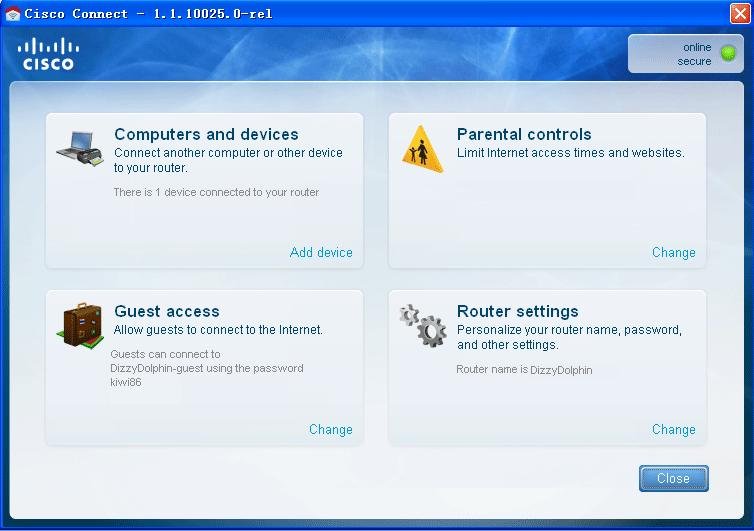
I will suggest you to wire the computer to the router with the Ethernet cable and then run the program. Once you configure your device, you can disconnect the cable and make it wireless.
Insert the installation CD or Key that comes with your device, into your computer and run the software program. The program will start setting up your device automatically. If your Internet connection is DSL using PPPoE then it will ask you to enter the PPPoE user name and password. Enter the correct PPPoE User name and password given by your Internet Service provider.
If you do not have the installation CD then you can download the software from Linksys website and run the program. Double check the model number of your router.
This software will also change the wireless network settings automatically. It will make it secured with unique password which later on you can change also. In ideal condition it will take 5 to 10 minutes to finish.
At the end you will find Cisco connect program window on your screen. There are 4 different options on the screen.
Main Home screen
- Computer and Devices
- Guest Access
- Parental Control
- Router Settings
Computers and Devices: This option will show you how many computers or devices are connected to the router. You can also create Easy setup key to connect other computers to the network easily.
What is Guest access on Cisco Connect?
If you always have visitors in your home that you allow Internet access, you might want to set up a guest wireless network for them.
In the guest network access, guests will be able to access the Internet without connecting to your local network. So they will not be able to see or access those computers and devices within your local network. Cisco connect software is necessary to setup Guest network access.
In early E series routers the Guest Network was not available on the setup page. Now you can manage Guest access settings using the web Interface of these routers.
So your primary network and the guest access will be different. You will be able to see 2 wireless SSIDs. One is your main SSID which will show you secured wireless access. You can use your family or office computers on this main SSID. Just connect to the main SSID and access the secured wifi Internet.
Guest network access is NOT unsecured !
Now if you have guest coming in, then you can tell them to use the Guest access which will show you as an unsecured network. That computer will not be able to access your main network. They can not connect to the computers in the main network or they can not access the router settings. The guest access will be totally different network. The IP address of the main network will be in the range of 192.168.1.X and the Guest network will be 192.168.33.X (where X may be any number).
See more details about Guest network access settings.
What is Parental control on Cisco Connect?
This is one of the features wherein you will be able to restrict the Internet access times for your children. Parental controls in Cisco Connect can be set up for up to five (5) computers or devices.
Using this feature, you can limit the Internet access of the devices in the network. When you set up this function for the first time, it will ask you create the password. Please create a simple password that you can remember because if you forget that password there is no way to retrieve the password.
You will need to reset the router to the factory default settings. You can rename the devices in your network. Select the particular device from the list and limit the Internet access for that computer. You can specify timing for the Internet access. If you are blocking the access of kids computer then you can use the option during school nights.
You can also block specific websites for different computers. This is a very good feature that Linksys has added in Cisco connect software.
If you are not using the installation CD or program then you can not use the Parental control feature. But you can open the setup page of the router and use the Access restriction feature of the router.
What is Router settings on Cisco Connect:
This option will let you change the wireless network name and the password. You can also find your wireless network key on this option. If you click on Advanced settings, it will open the setup page.
Cisco connect password:
Advanced settings will show you the user name and password of your router. This is your router password.
On the Router settings page, you will see the Router Name and Router password. This is the name of your wireless network and password to connect to the wireless network.
Router details will show you the complete details of your device, name, model number, version number, firmware version, IP address etc.
How to open Cisco connect software?
While installing your router for the first time, you might have ran the Cisco connect software on a wired computer or the main computer.
Go to your main computer.
On windows computer, you will find Cisco connect under ‘All programs‘.
On MAC computers it will be under ‘Applications‘.
What if you do not have Linksys/Cisco connect software installed?
You can also setup your Linksys E series router without Cisco connect software.
You just need to access the Linksys router setup page and change the settings manually.
Read more about Linksys router setup without installation software.
Installation program not working.
bought a LinksysE1200. Installed the Cisco Connect Software and the router. Router works fine, getting internet service. Tried to use Cisco Connect to change user name and password to something I could remember. Got message “Your internet connection has been lost”, even though it hasn’t. Then it attempts to repair the connection and get message “could not repair your connection. Tried un-installing the software and then re-installing. Didn’t change anything.
I am having issues with the latest firmware upgrade. This upgrade stopped me from using web interface and now I had to log in to Cisco connect cloud which I don’t like. suddenly this firmware upgrade forced me to use Cisco connect cloud. I am really very disappointed. I am using Linksys EA4500 router
Can not join wireless network on new laptop. Other old laptop is connected and I can access Internet on old one. But the new one has problem connecting to WiFi. I t is running on Windows 7. When I enter the network key, it stays there and says not connected.
Also want to know the guest network password? I did not install Cisco software so I am not sure where to find these settings. When I try to open 192.168.1.1 and it also requires a password. I tried default password admin, but that did not work. How do I find security key?
Can not get internet with guest network.
I have a Linksys E3000 wireless router. I can connect to the main network and I can access Internet too. But when I try to go online on guest network, it does not allow me to.
I can connect but there is no option to put guest password.
I have the guest password but don;t know where to enter it.
I was having trouble with wireless connecting. I have Linksys E1000. I inserted disk and it changed my network name. I thought I had the password but it will not work to connect other computers. I wanted to change it but it will not let me join Cisco Connect.
I have E4200 and I have problem installing the installation CD on my old computer. I am able to connect 4 computers and one gaming station. But when I run the CD on the old computer, it says the operating system is not supported. I am right now connected to the guest network.
The guest network access is not working on my E3000. I installed the installation software and I can access the main network but not the guest. It doesnot ask me for the password.
This program has issues with Static IP setup. Setup wizard fails with Static IP connection if the user did not get a message “You are now connected to the router but the internet can not be found”
Cisco software is not useful for me. I have old computer and I cannot install this cisco software. I will have to update the operating system. Or I will install the router without this cisco software.
I have Linksys E3000 wireless router and I can not run cisco software on my desktop computer. The desktop is connected to the modem and I can access Internet on desktop. I am trying to run the installation CD but the operating system is old and not supported. I do not have any other computer. I netbook but it does not have CD drive. Can I install this router without cisco connect software ? If yes then how?
What is cisco connect default password for Linksys E3000? I have been trying to open the setup page of the router and it is asking me for the password. Tried many passwords but nothing is working. I want to open some ports on my router. I have Cisco connect software installed on my main computer. Is there another way to open the setup page?
What does cisco connect guest password mean. I have Linksys E3000 router and I can see 2 different networks at home. My laptop gets connected to the unsecured automatically. But when I try to access Internet it is asking for cisco connect guest password. I am not sure about any kind of password or software either on my computer.
I have Linksys E1000. I can access Internet only when I set it up without installation CD. If I install it manually, I have no problem accessing Internet. But the Guest access is not working without installation CD. If I install the Installation CD, I can not access the Internet but the guest network access is available. What can I do to get Internet as well as Guest password. Right now I am using the router with default password.
Cisco connect Guest password is not working. I can see the guest access and I can get my computer on it. but the guest password is not working. I double checked the password for guest access but still it is not accepted. I can not access Internet through guest access. Not sure what I am missing. I have E3000.
I have Linksys E4200 and I did not install the software. Can I use Parental control ?
I know I can use access restrictions but Parental control seems easy to handle. Can I install the router software without changing the current settings? What is Cisco connect guest access password? Can I also manage guest access password settings using software?
What is Cisco connect software used for? I don’t think I even need that software because I can change all the settings through the web page also. I have E4200 router and guest password settings can be also changed through webpage. I just installed this device manually.
What is the default guest password of E3200? Can I setup my E3200 without Cisco connect software installation CD ? I am trying to change the settings manually but can not save the settings. Also looking for guest password. Do I need to install the cisco connect software again?
What is the use of this software if I can setup my E3200 without CD. I can log in to the settings page and change the required settings manually. I think that is very easy than running CD and getting error messages.
I have been using Linksys E3000 for more than a year and I never had any problem with it. Now I want to change the guest password and that is why I pressed the reset button on it. I do not have cisco software CD to reconfigure it. Where can I find the manual or can I download the cisco connect software from Internet?
I am trying to connect my play station to the Internet. I have Cisco E3000 router. I have installed Cisco software and got all the settings. I entered the correct key but still not able to connect to the Internet on play station.