How to find wireless network key WEP / WPA / WPA2?
The WEP / WPA / WPA2 key is nothing but a password for your wireless network key. If you keep your wireless network open or unsecured then any one can connect. They can use your Internet service for Free. To avoid this, you should enable security on your wireless network. Many routers come with unsecured factory default settings. When you set up your router at the very first time, you run the installation CD. While running the Disc, you can enable the security on your WiFi and no one will be able to join your Wi-Fi without security password.
What are the Types of wireless security ?
WEP : Wired Equivalent Privacy . This is a type of security and it is supported by almost all the operating systems. Low security level but still used by many users. WEP security settings may reduce the speed of your wireless network.
WPA / WPA2 : Wi-Fi Protected access. This one is higher level of security as compared to WEP. This security type is not supported by some of the old operating systems like Winows 98 , Windows ME and Windows XP SP1. If you do not have old operating system on your computers or laptops, then I will suggest you to go for WPA or WPA2 security settings.
Easy steps to check router settings and get the key
When you get the router, you simply ran the CD. You follow the instructions of the CD. You don’t know what you are doing and how you are doing. But you put the password and now you don’t what it is.
Don’t worry ! We can find the wireless network key WEP / WPA on the set up page of the router. Set up page is a page where you will find all the settings of your router including the WEP / WPA key also. You just need one computer connected to the router with the cable or wireless. You can use that computer to check the setting of your router.
Remember there is a password to access the setup page of the router also. This is called as router log in user name and password. Wireless network key is not the router log in password.
Click here to access Easy Set Up Guide which will guide you to find the wireless network key WEP / WPA.
Easy setup guide is designed to work with Linksys , Netgear , D Link and all other brands of routers.
Fix Home Network
#1 Online Technical support for Home Networks
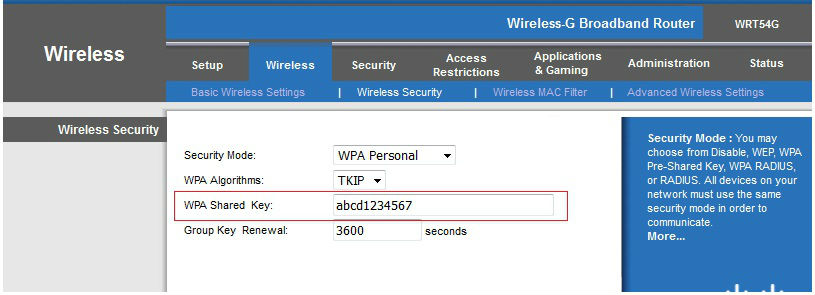
My router model is Wirelss-G WRT54G2 but I don’t know how to change the wireless network key.
Also, when I connect, it often shows that the laptop is unable to find a certificate to log on. How can I change that?
Your video on youtube is very good. I was able to open the page but didn’t know where to find the settings. your video helped me.
Where can I find my wireless network key WPA ? I have E3000 and installed it using cisco software. Somehow I am not able to open cisco connect software. I need the wireless network key to connect my new kindle to wifi.
I am trying to get my new laptop on wifi. I think I have the correct WEP key. But when I enter it, it says the password must be 10 digit long. I am not able to connect to the wifi. I have 8 digit password.
I am trying to connect my laptop to wifi. I have my WEP password but when I enter that password, it is not accepted. Now I can not join the SSID. I am sure that my WEP key is correct. What can I do now? My other computers are connected and don’t want to make any changes.
where can I find WEP WPA key for my new E3200. I installed E3200 manually without CD so I do not see Cisco connect software on my computer.
Where can I find WEP WPA key for E1000 ? I did install Cisco connect software but can not open it for some reason. Is there any other ption to find the security key or password ?
trying to find WEP password for my new laptop. Where can I find these settings.
I have Linksys WRT54G router which I installed 3 – 4 years ago. I don’t know what is WEP key . What I understand from the article is that WEP is a security password for my wifi connection so that no one can access my Internet. But where do I find the WEP key? I tried few password which did not work.
Where do I find my WEP WPA network password. I have Linksys router which is working fine. i just want to add new sony laptop and Acer netbook.
I was looking for WEP key. I have very old WRT54G model which is more than 5 years old. I had to reset and reconfigure it. Thanks for your help and saving my money.
Thanks for your help. The online technician was very good. I was able to understand the steps to setup my network. He was very good and patient with me. I am not technically good when it comes to computers. But thanks any ways. It was very good experience. Now I am happy with all my computers online at a time.
I have a E1000. I have the WPA2 Security key. But my HP 7410 Wireless printer is asking for a WEP Key. It has to be 10 digits or 26 digits. It doesn’t say it on the router itself. I want to keep the better security of using WPA2 (which I’ve used before and it was no problem using a different router). My printer won’t print because my computer can’t talk to the printer. Any suggestions?
I have E3000. All my computers and notebooks are able to connect and working good. My wife has bought a new Kindle which she wants to connect to access the Internet. I am not sure about the WPA password of my router. Could not find the Cisco connect also. I did follow your guide and reconfigured manually. Finally I was able to create a new WPA2 key. Greaaaaaaaat help from your side.
Dear Mathew:
Saw your recent post on a Linksys wireless router connected to a Kindle with 3G. I’m interested in the same; i.e., using the Kindle for Internet access on another computer.
Gratefully.
I have a WRH54G, which was setup on my desktop with XP OS at home and its working fine and can access internet without problem this is same with a laptop with Vista OS but not to another laptop with WIN 7 on it. I took my laptop with Win 7 to the office where we are using LGNet and its ok and i can access internet,. why is it that at home where i have a WRH54G, I cannot access the internet?,.. pls Help!!!
I am trying to connect the KINDLE in my home. It asks for the network password. I am not sure about the network password.
I have E1000 . How Do I find the WEP WPA key ?