How to Setup Linksys router as access point
If you have an existing wired / wireless network, then you can use Linksys E1000 router as access point. You can not use the Linksys E1000 router as a wireless bridge or wireless repeater.
Connecting any router as an access point is just like connecting a router to another router (LAN to LAN connection type)
Suppose you have a wired router and you want to convert the existing wired network into wireless network then you can use the wireless router as access point. It is just like connecting 2 routers to each other also called as cascading of routers.
You can also connect 2 wireless routers to each other to extend the range of the wireless network. If you are connecting 2 Linksys wireless routers to expand the range then there should be a cable connected between these 2 routers. You can not connect 2 routers to each other wirelessly. That is called as wireless bridge.
Suppose you have a wireless router WRT54G connected to the modem. And you are able to go on line using this router. Now you want to connect the E1000 router to the existing network. First check the IP address of the WRT54G router. Let’s consider the IP address of the WRT54G router is 192.168.1.1. Then you can change the IP address of the E1000 to 192.168.2.1 . Then connect the cable between the WRT54G router ( LAN port 1,2,3,4) to the Internet port of E1000 router. See Video ==>
Basic Connection Video:
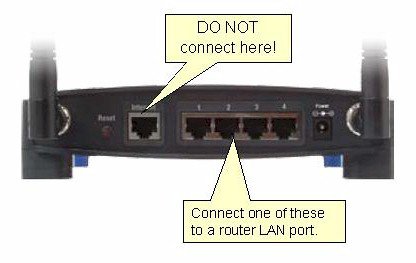
Make sure that the SSID of both the networks will be different so that there will not be any confusion. You can keep the same password.
How to setup Linksys Router without CD or any Software:
If you want to use the E1000 router as a wireless switch then you can change the IP address of E1000 router to 192.168.1.2 then disable the DHCP server. Connect the WRT54G router ( LAN 1,2,3,4) to Ethernet 1,2,3,4 port of the E1000 router. In this case the WRT54G router will provide the IP addresses to all the devices in the network and E1000 will just act like a switch.
Is there anyway to connect the AP to the router Via Wireless cause i have my pc in my upper room and have an extra router that i can use to connect. so basically the AP router act like a wireless dongle ?
Thanks for the help. I was finally able to connect my E4200 as access point and it is now like a range extender for me. I connected it to my old E3000 with the Ethernet cable and placed it on the second floor. Now I can access wireless on the second floor.
Your video on YouTube is really very good. I was able to get my 2 WRT160N attached to each other. I used LAN to LAN connection type.
I just purchased a netgear600 series as my main device, i have a cisco m10 I installed in the garage. I also have a universal internet adapter that uses the electric current between places to transmit the internet signal. (hope this makes sense so far) I want to use the netgear as my main router and the m10 as an access point…how do i do this?
please help i am so confused
Hey…Thanks for your blog. I was able to connect my old gateway as access point with the new one as a main gateway. I changed the IP address and disabled the DHCP server and it started working without any problem.
I am not getting the point. Why do I need access point in my network. I have connected all my computers to one E3000 and all the devices are using Internet through the same E3000.
I have 2 WRT610N and both are connected to each other with the Ethernet cable. The IP address of first WRT610N is 192.168.1.1 and other is 192.168.2.1. But I can not access Internet when I connect the computer to second WRT610N.
Is there any manual to setup E4200 as access point ? I am trying to connect 2 E3000s to each other.
How do I setup E3000 as access point ? I want to connect this to another network. Will it connect wirelessly or do I need to connect cable in between?
How can I setup E3000 as access point ? I need detailed information. Thanks.
I changed the Local IP address and also disabled the DHCP server but still my laptop is not able to access the Internet. It says connected but no Internet.
You need to connect with it Ethernet cable as it can not receive signal wirelessly.
I am trying to install E3000 as access point at my home. I have installed E4200 in my office which is on the ground floor. Now I want to expand the network upto third floor. That is why I bought E3000. I can connect both E3000 and E 4200 with cable. I tried changing the IP address settings but that did not help. I think I am missing something.
I have the same situation. I am trying to install E2000 as access point to increase the range of wi-fi signal. I changed the IP address of the main E1000 and secondary E2000. I can access the Internet through E1000 but not through E2000. I can connect to the SSID but no Internet.
I was trying to connect my Netgear as access point.
How can I change the settings. I have WRT54G connected to the modem and I want to connect WRT160N and E1000 as access point. I have connected one cable from WRT54G to port 1 on WRT160N and other cable from Port 2 of WRT160N to port 1 on E1000. I am confused about changing the IP address on both WRT160N and E1000. Help me..
Actually I was trying to configure e3000 as an access point. You just need to change the IP address and disable the DHCP server. Also the connections should be proper to make it access point.
Ok I set up the router as an access point and it works great thanks. But now the wireless guest network wont connect – it’s on a different subnet. Any chance of getting this to work too?