What is Cisco connect cloud
Cisco connect cloud is a tool to access your Linksys router setup page on the Internet. It allows you to access all of your router’s features and settings from anywhere. You must create a personal account that gives you access to your home router settings. This account ensures secure access to your router, even when you’re away from home. This account is created only to verify that it is your router and you have the access to your router.
Go to Ciscoconnectcloud.com and get account for your new Linksys router which supports this feature.
This service allows you to access your router, configure and check your home network instantly from wherever you are. It is compatible with Linksys Smart Wi-Fi routers (EA2700, EA3500, EA4500) and the Linksys E4200 v2.
Features of Cisco connect cloud:
1) You can use this program to check which computers and devices are currently connected to your network and you can also use it to connect computers and devices.
2) Access the settings of your router even if you are away from home. You can also make changes to the settings for wireless access, Internet, gaming and other stuffs.
3) Allow people visiting you to use to access Guest network without allowing then to get in to the main network.
4) Use it to change Parental control and specify when the Internet is available and block specific websites. These settings can be modified for individual computers and devices.
5) Prioritize which devices or computers should get more bandwidth than other.
6) You can get access to the USB storage device which is connected to the router.
7) You can also access network settings for multiple routers. Let’s take an example that you have one router at home and another in the office. In this case you can access both the router settings using single account.
How to setup account for Linksys routers:
Cisco connect cloud is compatible with all the app enabled Linksys EA series routers. If you are using EA2700, EA3500, EA4500 then you can this application to access your router settings.
You may have installed Cisco connect software for the initial Linksys router setup of these Linksys EA series routers. Open Cisco connect software and you will automatically get message telling you that it’s time to start using Cloud. You’ll be automatically directed to the Cloud account page where you can create your secure login account. The Cisco Connect application will be then deleted from your computer.
Cisco Connect cloud Widgets
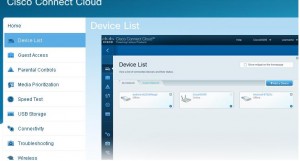
Device List: You can personalize your device’s names and icons, connect wireless devices to your network, connect a USB printer to your network.
Guest Access: This widget allows you to create a separate Internet only network for your guests.
Parental Controls: This allows you to limit access to the Internet and specific websites for individual devices. You can restrict Internet access on specific devices, control the time and days specific devices can access the Internet, block specific websites for certain devices, disable restrictions on Internet access, disable the Parental Controls feature.
Media Prioritization: With this widget, you can utilize the Settings feature of the Media Prioritization widget, add more applications and devices to be assigned with a specific bandwidth allot higher bandwidth to an application, device or online game by setting it’s bandwidth priority.
Speed Test: Check your Internet connection speed with the Speed Test widget. This widget allows you to check on your network’s Upload and Download speed.
USB Storage: Configure how users can access your network shared files with the USB Storage widget.
Connectivity: Configure your router’s basic settings for your local network with the Connectivity widget. This widget also allows you to configure DHCP Reservation, change the router administration password, change the IP address of your Linksys Smart Wi-Fi router, set up your Linksys Smart Wi-Fi routers with a Static IP account, set up your router with Cable Internet service, configure the MTU Settings of your Linksys Smart Wi-Fi routers.
Troubleshooting: Diagnose and troubleshoot connectivity issues on your network with the Troubleshooting widget.
Wireless: Secure and personalize your wireless network according to your preference with the Wireless widget.
Security: Keep your network safe from Internet threats with the Security widget. This widget lets you enable and configure the DMZ feature, view connected computers and devices on your network, setup Port Forwarding and Triggering on your Linksys Smart Wi-Fi Router.
In short Cisco connect cloud is a tool to access your Linksys router setup page on the Internet and monitor the network.
While creating cloud account, your computer should be connected to the router which you are registering.
If this is your initial Linksys router setup then you can run the installation software that comes with the router and it will automatically create cloud account.
Trying to create account for cloud. I have got EA4500 router which I bought about 2 months ago. I did not install Cisco connect software. I installed it manually. When I try to create account, it is asking for router password which I don’t know. Do I need to reset the router and start from the scratch? Do I need to install Cisco connect again?