What is Linksys Shield? How to Use | Subscription
Linksys shield is a subscription-based Network security feature to protect your network or devices from malicious websites and threats. I think this is one of the best features to control the internet access of specific devices. Linksys shield lets you block unwanted content and manage your family’s Internet usage.
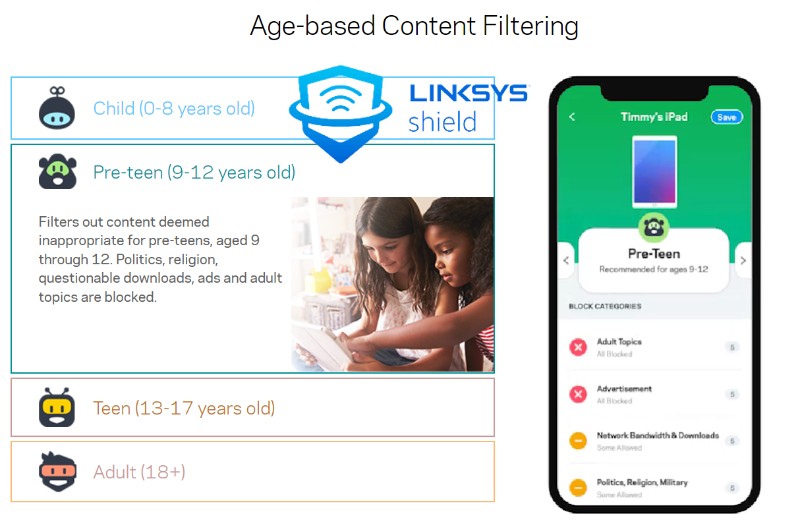
Kids are exposed to unlimited Internet usage during the Covid pandemic. The schools have started online classes. Usage of mobile and laptop devices is on the rise, especially for kids. So it is indeed necessary to have the limitation to the usage of the content. And I think Linksys shield will protect your kids’ internet usage and block them from using unwanted websites and content.
This feature works only with Linksys Velop tri-band models such as A0301, A0302, A0303, WHW0301, WHW0302, WHW0302B, WHW0303, WHW0303B. It does not work with all the models of Linksys routers.
Watch Full Video
Is Linksys Shield Free?
Linksys shield is free for 90 days. After that, you can buy a monthly or yearly subscription to this feature. So I think you can go for the 90-day free trial plan. If you think it is useful then you can go for paid subscription. The pricing for a paid subscription is $4.99 per month OR $49.99 per year. This is good pricing.
Basic requirements:
- The must requirement to use Linksys shield is Linksys Velop tri-band device. It does not work with all the models of Linksys routers.
- You will also need Linksys account.
- Your device should be on latest firmware.
- Latest Linksys App is a must. You will be setting up Linksys shield using Linksys Mobile app which is available on Android as well as iOS.
How to Subscribe to Linksys Shield?
- Login to Linksys App on your mobile device.
- Go To My account by tapping on icon in Top Left corner.
- You may also find “Linksys Shield” icon on the dashboard when you login.
- Click on Learn More link.
- You will get option to select the subscription plan.
- Select the suitable subscription plan and pay.
- Once you subscribe, you will see thank you for subscribing message.
- now start controlling the devices.
What are Pre-set filters?
Pre-set filters are based on the age of the user in the network. Based on age, there are 4 categories. Each category and sub-category are fully customizable. You can apply this to up to 14 connected devices. You can also block specific websites manually. Parental control setting is also available which will allow you to pause the Internet access, schedule a pause, and block the website.
- Child (0 – 8 years) – This Pre-set restrictions keep children 0 to 8 years old safe. Subjects such as shopping, social media, politics and adult topics are blocked.
- Pre-teen (9-12 years old) – This Filters out content deemed inappropriate for pre-teens, aged 9 through 12. Politics, religion, questionable downloads, ads and adult topics are blocked.
- Teen (13-17 years old) – Allows content for children, pre-teens and teenagers up to age 17. Topics such as entertainment, news, social media and politics are accessible. The ads and adult content are not.
- Adult (18+) – Permits all content to come through, except malicious websites.
Do I need Linksys Shield?
If you think, that you need to control the Internet usage of devices connected to the network, then you can use Linksys shield. Especially if you have children, teenagers using the Internet a lot, then you should filter the content or Internet for them. Read More on Linksys website.
Do I need a Linksys Velop router for this?
Yes, this feature works only with selected Linksys Velop routers. If you have meshed network then make sure that the primary node is supported by Linksys shield for example WHW0301, WHW0302, WHW0303.
Thank you for this article on Linksys Shield. It is really good if you want to restrict kids exposure to online world. Due to pandemic, kids are doing online classes and they do try to surf on the Internet.