Internet access server error :
When you install the Cisco connect software on your computer, you may get annoying pop up error about Internet access server. This will be repeated after every few minutes. It will ask you to install the drivers for the Internet access server. When you try to install the drivers using the CD of Cisco connect software, it will not take the drivers and you will start getting the same pop up again and again.
There are reports when a customer installs Cisco Connect during initial setup, customer during or after the installation may start to see messages about needing a driver for Internet Access Server. When computer is connected to the Valet/Linksys in Device Manager you will see under Other Devices an object called Internet Access Server with a driver conflict icon.
How to get rid of pop up error “Internet access server” :
Open the Device manager on your computer. When you open the Device Manager, you will find the option ‘ Other Devices’. Under Other Devices, you will find the option ‘Internet access sever’ with the yellow exclamation marks. You can simply right click on it and disable it. That’s it.
OR
Use Windows Update. You might need to set Windows Update to automatically download and install recommended updates.
You can check Windows Update any time to see if it’s found updated drivers for your hardware, especially if you recently installed a new device. Then, you can install the updated drivers. Here’s how:
- Open Windows Update by clicking the Start button Picture of the Start button. In the search box, type Update, and then, in the list of results, click Windows Update.?
- In the left pane, click Check for updates. If there are any available updates, click the links to see more information about each update. Windows Update tells you if an update is important, recommended, or optional. Each type of update might include drivers. For more information, see Understanding Windows automatic updating.
- On the Select the updates you want to install page, look for updates for your hardware devices, select the check box for each driver that you want to install, and then click OK. There might not be any available driver updates.
- On the Windows Update page, click Install updates Administrator permission required If you’re prompted for an administrator password or confirmation, type the password or provide confirmation..Windows Update will tell you if the updates were successfully installed.
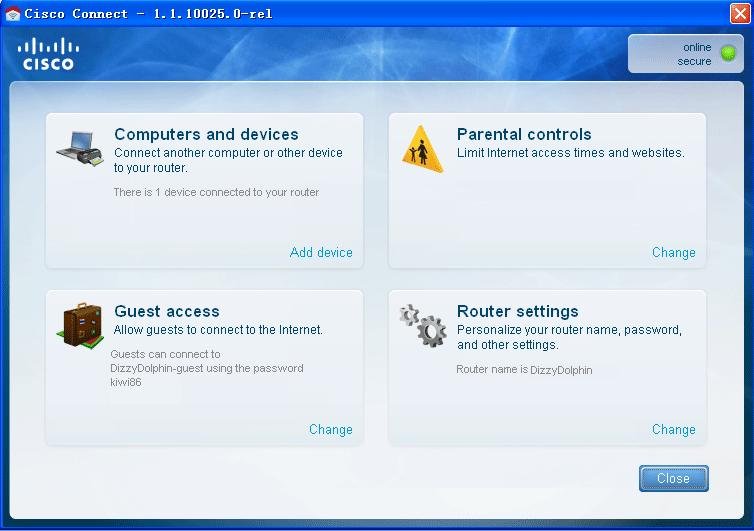
How to setup Linksys router without CD
You can setup your router without CD also.
Uninstall Cisco connect software from your computer if you have it installed. Restart the computer.
Reset your router to factory default.
Connect the main computer to the Ethernet port and modem to the Internet port.
Open the setup page of the router and change the Internet connection settings manually. Once your wired computer is online, create a wireless network for your wireless computers.
See Linksys router setup without CD.
The Hardware warranty for the Linksys E series router is 1 year but the Free technical support over the phone will be only for 90 days.
I tried to uninstall and reinstall the Cisco connect software but still getting the same error Internet access server. What can I try next?
I have Linksys E1000 and I get the same error of Internet access server again and again.
I am getting error message Internet access server . What is this message for. I tried following your steps but still no luck.
What is Internet access server ? Why am I getting this message on my main computer?
Why am I getting ‘ Internet access server ‘ error when I try to install my cisco E3000 router.
I tried to uninstall and reinstall but nothing has worked.
I was getting the same error on my laptop. It was pooping up again and again. And asking me to install the drivers for Internet access server.