How to connect Ipad touch to wifi
- February 06, 2012
- by
- admin
Before connecting Ipad touch to wifi, you should know the wireless settings of your router.
You must know the SSID, the name os your wireless network. And if it is a secured wireless network then you must know the password of your network. If you are not sure about the settings then first open the setup page of your router and get the correct wireless settings first.
Also make sure that wireless MAC address filter is disabled on your router.
How to check the wireless settings of the router.
Use the Following steps to connect the IPod Touch to your wireless access point:
Ipad touch Wifi setup:
Step 1) Go to the Main menu and Select the SETTINGS.
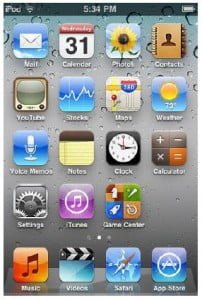
Step 2) In Settings, select the option labeled Wi-Fi.

Step 3) Use the toggle switch to the right to turn on the Wi-Fi on the IPod Touch.
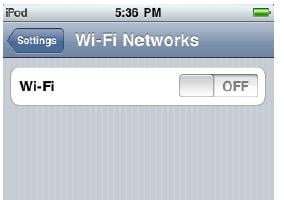
Step 4) Select the Network name of your access point in the drop down list from the available networks.

Note: If the network requires a password you will be prompted to enter it at this point. Go ahead and enter the password..
Step 5) Once the network is connected, you will see a Small Check mark before the network name, and in the Settings screen you will see the name of the currently connected Wi-Fi network.

You should now be connected to your wireless access point, and can begin using your wireless connection.
How to connect Ipad to Wifi network
Fix Home Network.
Comments are closed.
9 Comments
AngelinaHT
15th Jun 2012 - 4:29 amvery good information and nice pictures also.
MichelleHJon
26th Mar 2012 - 11:57 amI am not able to connect my new Ipad touch to wifi. I have a netgear router and it is working fine and I can access Internet on all my other computers. I think it is not the issue with the router.
LindaRay4
10th Mar 2012 - 11:50 amI am able to connect to my new Ipad touch to wifi. It dropped the connection and was not connecting back to wifi. I upgraded the firmware of the router and reconfigured it.
JessicaRF4
5th Mar 2012 - 11:28 amI got it working. Finally I was able to connect to the wifi. Thanks for the information
BarbaraMN
27th Feb 2012 - 11:13 amNot able to connect Ipad touch to wifi network. I tried many things but nothing is working. Rest is working fine.
BarbaraGT
22nd Feb 2012 - 4:45 amThanks for the help. Finally I got my Itouch connected and can access the Internet
AmandaBR
13th Feb 2012 - 11:43 amFinally I got my Ipad touch connected to the wifi. I can now access the Internet also. Thanks for your help.
CrystalRG
8th Feb 2012 - 4:42 amIpad wifi setup is not working.
I have a wifi router and all my computers are connected and able to access the Internet without any problem. just got this Ipad which I am not able to join the wifi at home. I can use it at work without any problem but not working at home.
SydelleSrJ
6th Feb 2012 - 2:34 pmIpad touch wifi is not working. All my other computers and devices are connected and able to access the Internet. I have the correct password but it is not even asking me for the password.